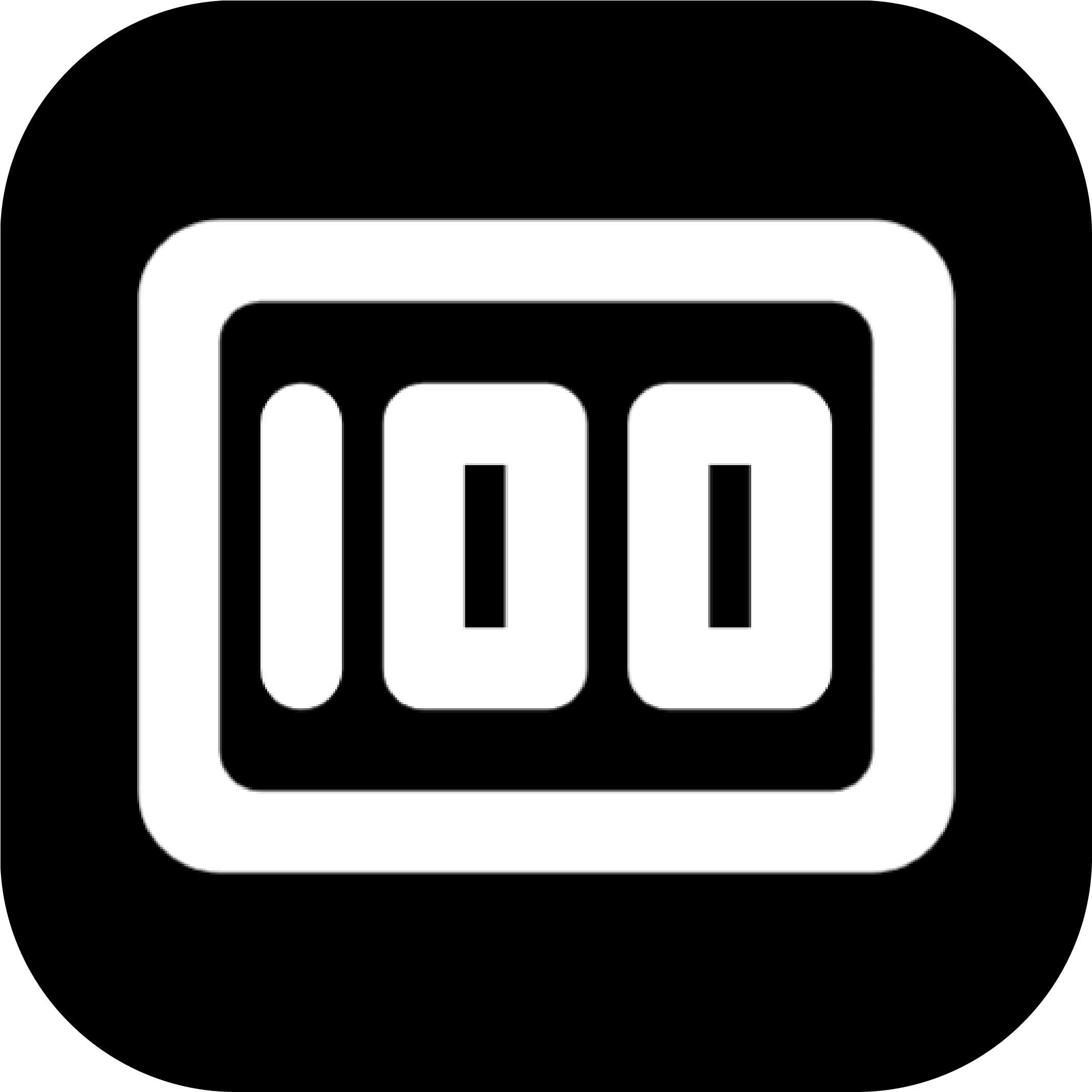Expense – Money Tracker
and income anywhere and anytime

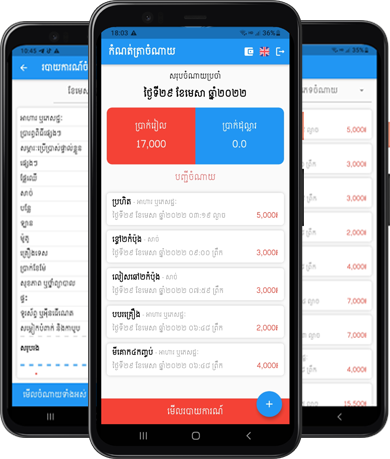
Expense – Money Tracker
and income anywhere and anytime

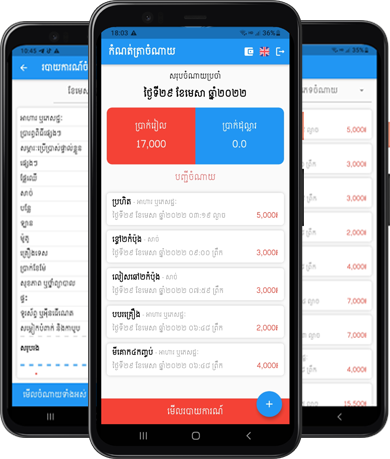

Today Entries
Shown your today's income and expense records with just a single click to toggle between each other. You could also be able to see the total amount of all today's entries into two main currencies, Khmer Riel and the US dollar. Not just only showing your entries, you could also switch to your preferred language with the help of the flag icon.
Today Entries
Shown your today's income and expense records with just a single click to toggle between each other. You could also be able to see the total amount of all today's entries into two main currencies, Khmer Riel and the US dollar. Not just only showing your entries, you could also switch to your preferred language with the help of the flag icon.

Report Filtering
Filtering your entries monthly and sharing your data to other social networks with Excel file format. In this section, you will be able to see the total amount in different currencies based on each category with a comparison between the total income amount and total income expense. So by that, you could get an idea of how much you have saved or lost on your monthly finances.

Report Filtering
Filtering your entries monthly and sharing your data to other social networks with Excel file format. In this section, you will be able to see the total amount in different currencies based on each category with a comparison between the total income amount and total income expense. So by that, you could get an idea of how much you have saved or lost on your monthly finances.

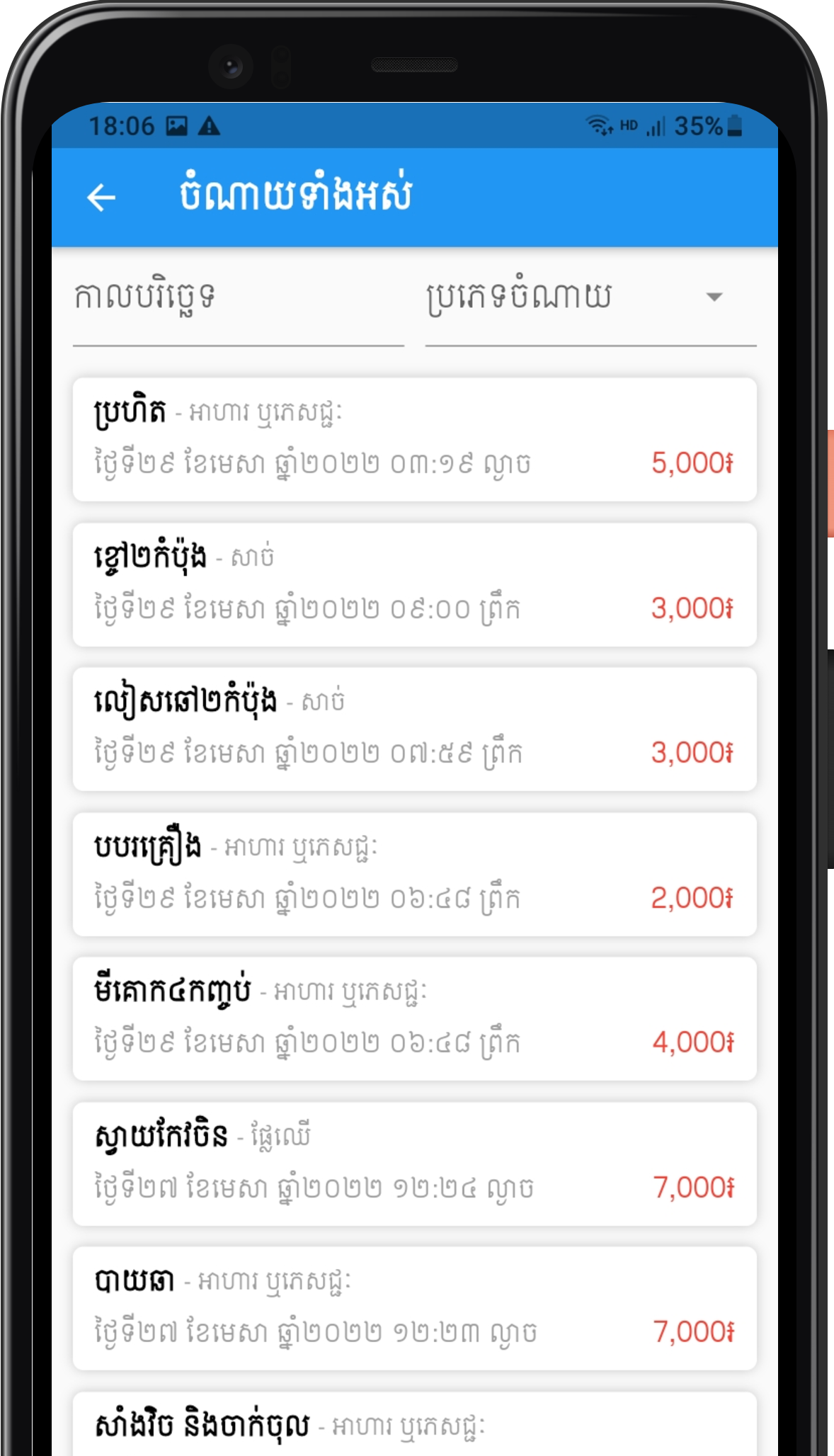
Entries Filtering
Not just only showing your today’s income or expense records, you could also view all your previous entries with the help of the category and/or date filter to see the specific data. The update and delete entry option is also available in this section.
Entries Filtering
Not just only showing your today’s income or expense records, you could also view all your previous entries with the help of the category and/or date filter to see the specific data. The update and delete entry option is also available in this section.
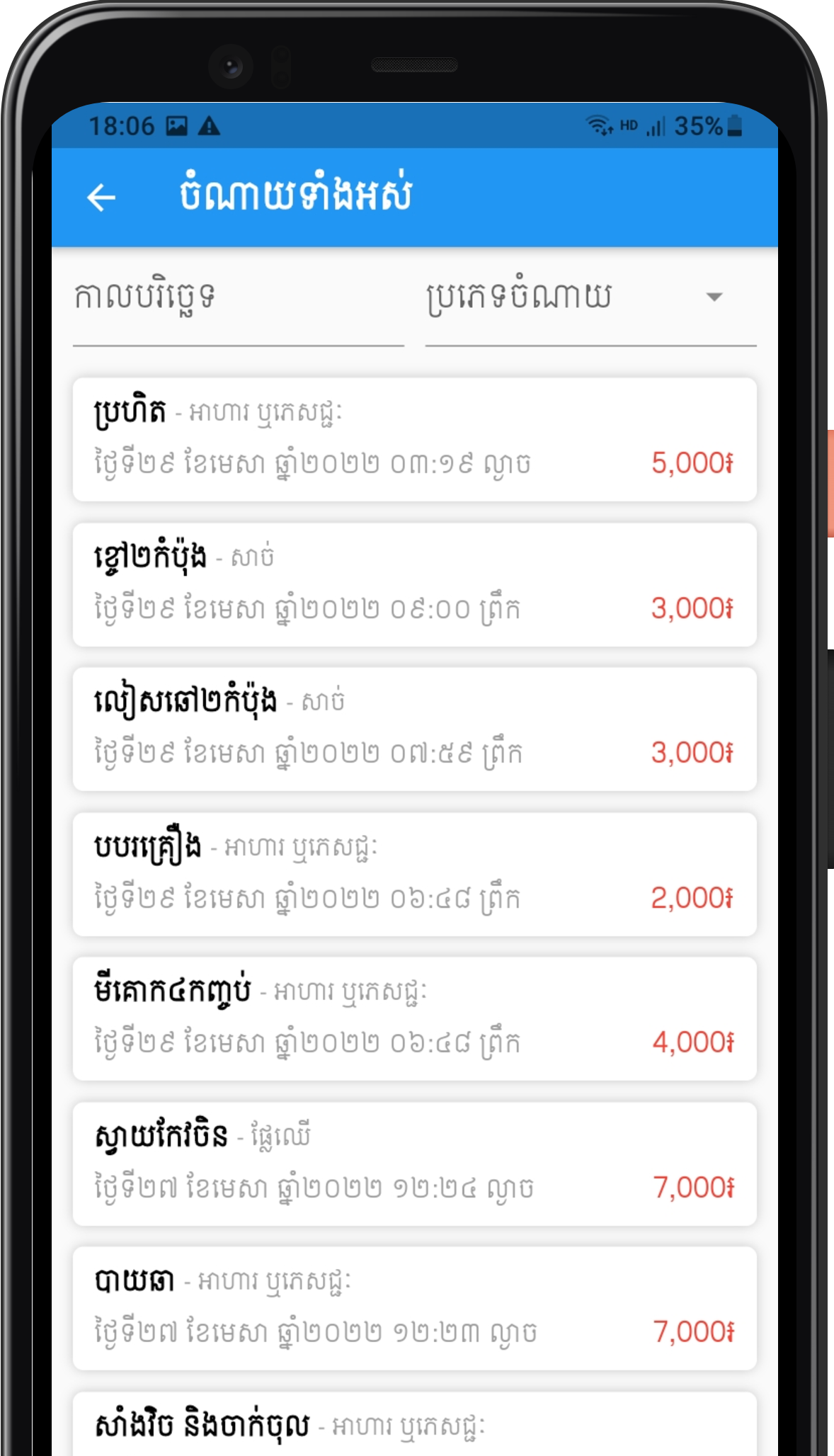
Create New Entry with Ease
You are good to go with creating a new entry by just filling less information with a piece of simple information such as the total amount, your preferred category, and a little remark on your entry. You can select the date and time to backward if you miss the last transaction either income or expense while creating your new entry.
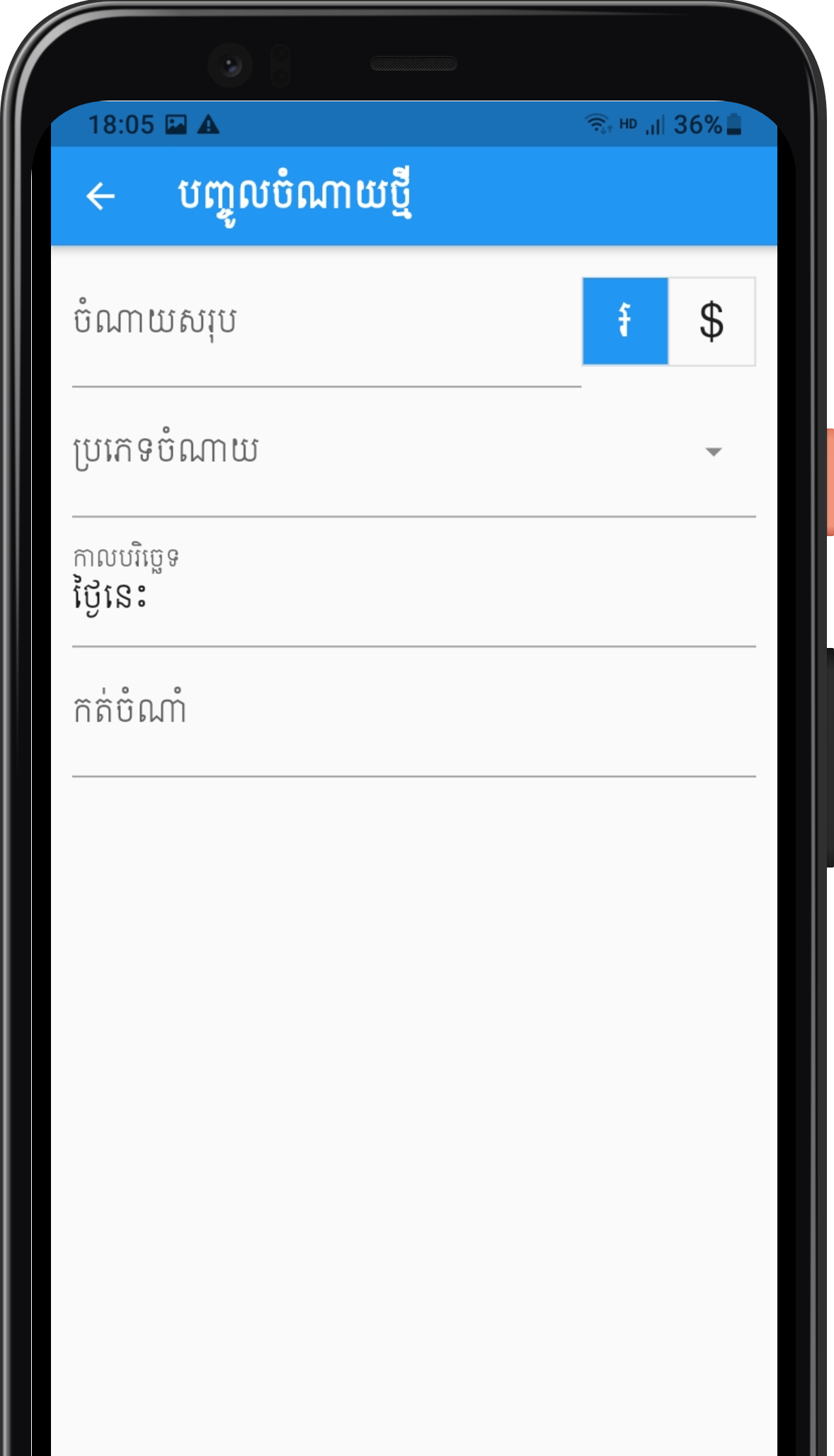
Create New Entry with Ease
You are good to go with creating a new entry by just filling less information with a piece of simple information such as the total amount, your preferred category, and a little remark on your entry. You can select the date and time to backward if you miss the last transaction either income or expense while creating your new entry.
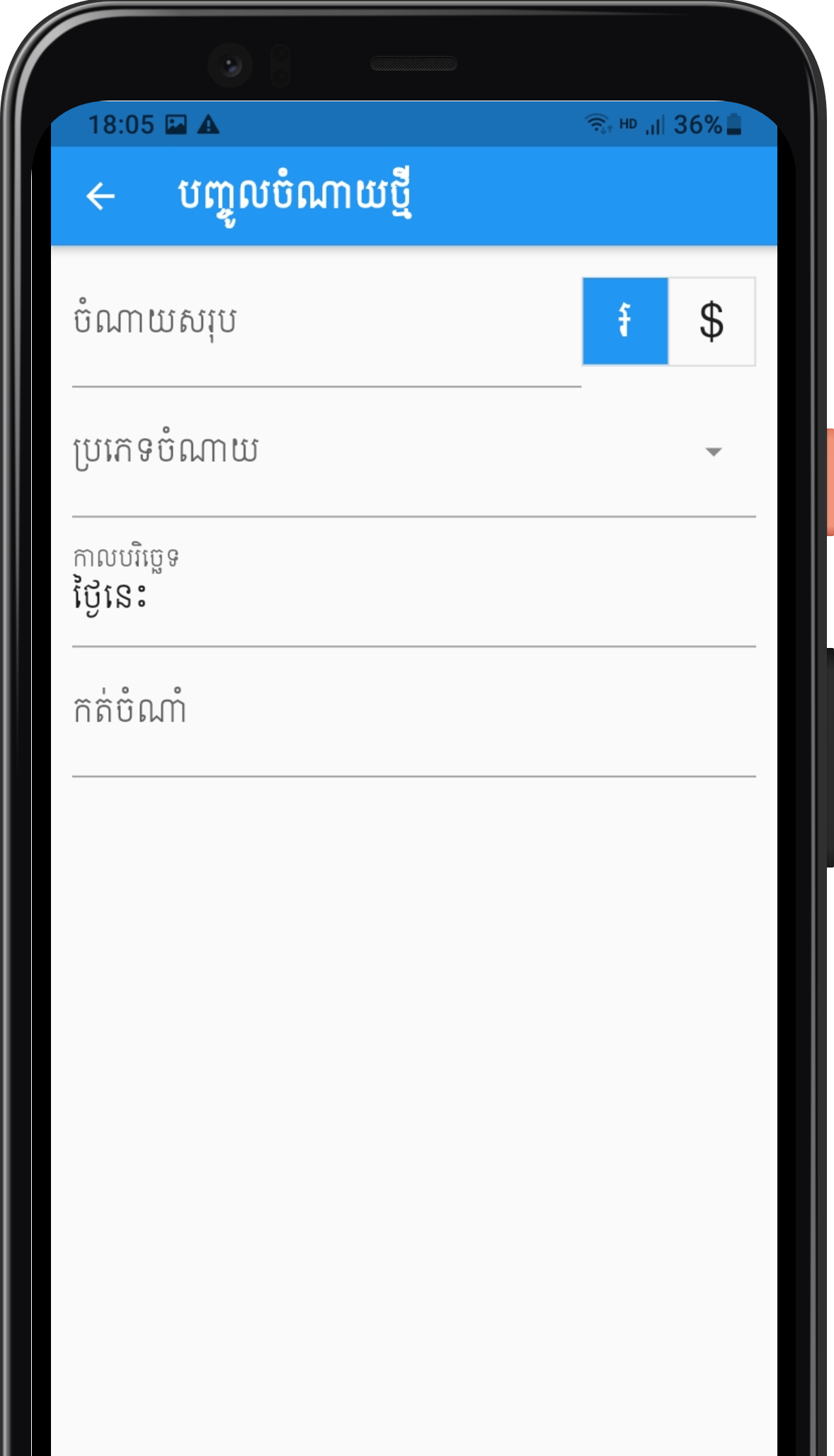
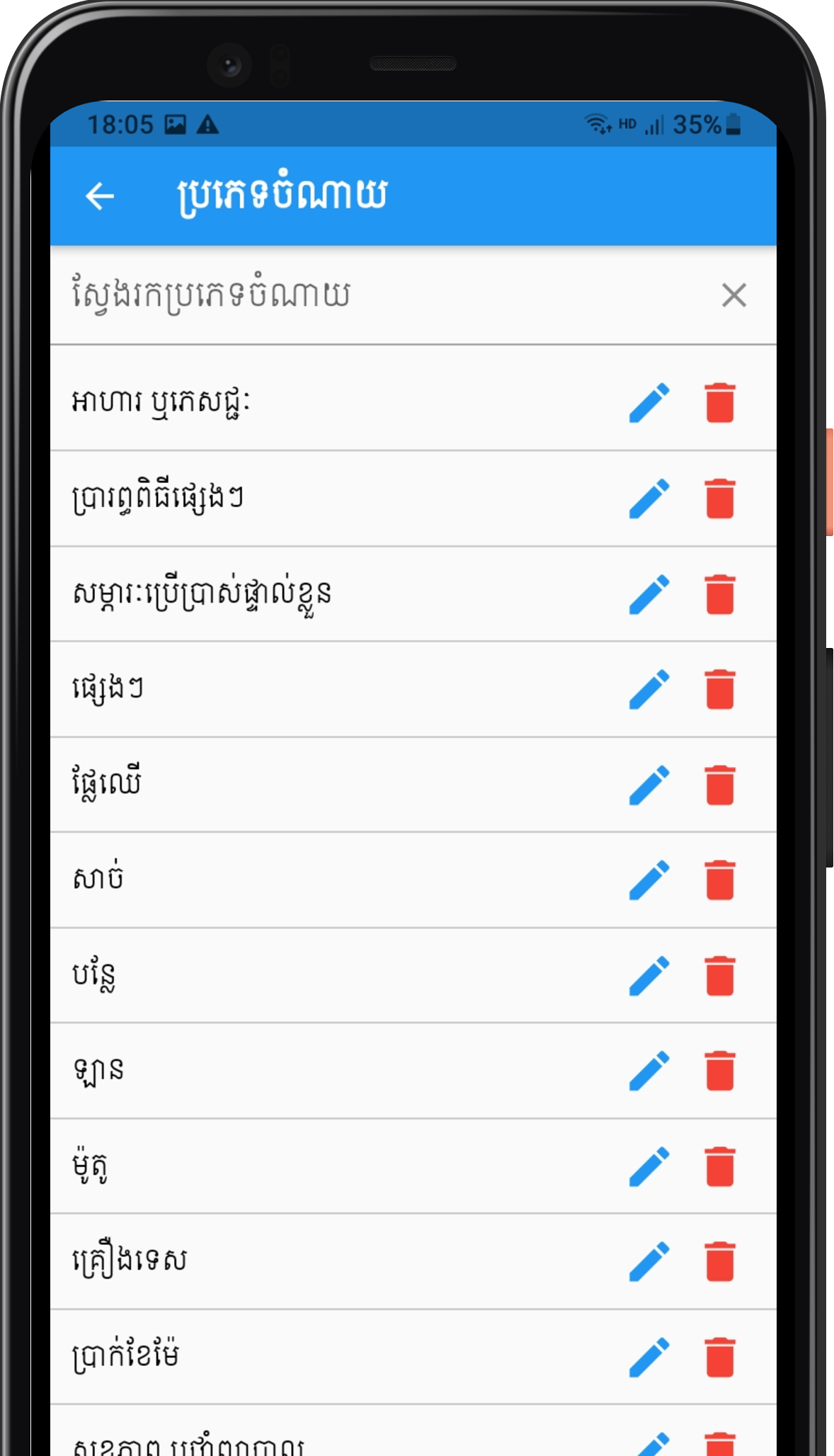
Manage Your Own Category
You are free to manage your own category with ease. You will find this section very useful which will divide into the different parts, income and expense, where it is more helpful for you to filter only your preferred entry’s category either income or expense, how cool is that.
Manage Your Own Category
You are free to manage your own category with ease. You will find this section very useful which will divide into the different parts, income and expense, where it is more helpful for you to filter only your preferred entry’s category either income or expense, how cool is that.
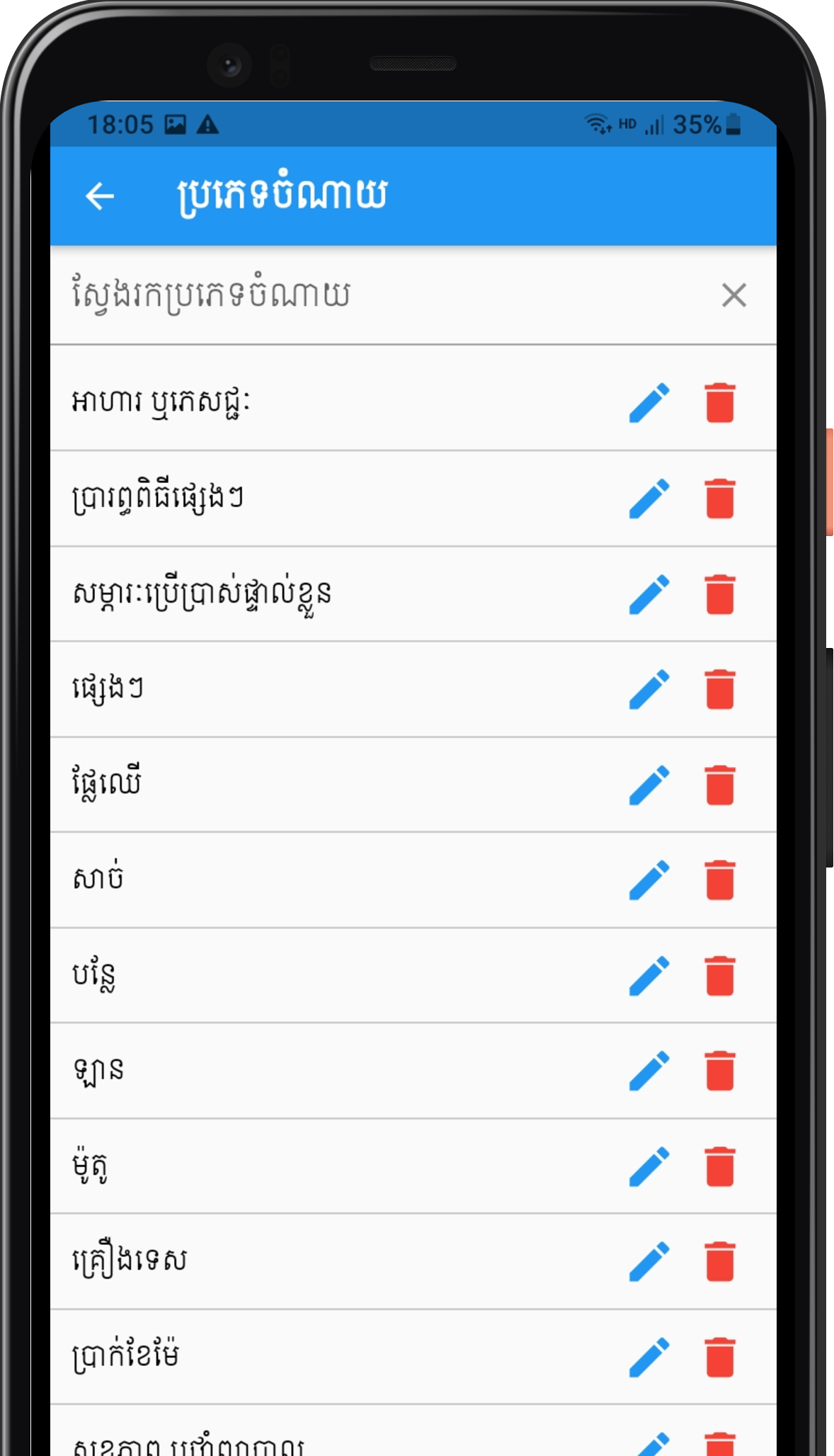
Get it for free


Get it for free